【檔案名稱】:Kaspersky Rescue Disk 卡巴救援盤 2012年4月27日版
【軟體類型】﹕系統維護
【檔案大小】:258MB
【檔案格式】:RAR>ISO
【檔案語言】:英文
【檔案空間】:freakshare/rapidgator/depositfiles/turbobit
【上傳日期】:2012/04/29
【刪檔天數】:60天自動砍檔
【軟體說明】:
以一種安全的方式清除病毒而又沒有被感染的風險,只需從 Kaspersky Rescue Disk 啟動系統,即可對電腦進行掃描並清除發現的威脅。只要下載這個ISO刻成盤啟動系統即可,它還支持SCSI設備。
刻盤後進入BIOS,設置為從光盤啟動並重啟。
A safe way to remove viruses from a computer without the risk of getting infected
Boot from the Kaspersky Rescue Disk to scan and remove threats from an infected computer without the risk of infecting other files or computers.
Burn this ISO image to a CD, insert it into the infected system's CD-ROM drive, enter the PC's BIOS, set it to boot from the CD and reboot the computer.
This lists the Gentoo-specific options, along with a few options that are built-in to the kernel, but that have been proven very useful to our users.
Also, all options that start with "do" have a "no" inverse, that does the opposite. For example, "doscsi" enables SCSI support in the initial ramdisk boot, while "noscsi" disables it.
【預覽圖片】:
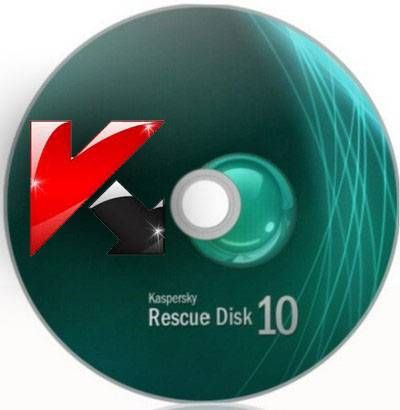
下載分享:
本帖隱藏的內容需要回復才可以瀏覽


