
【軟體名稱】:UltraEdit 17.30.0.1002~免安裝

【軟體語言】:繁體中文
【軟體分類】:文書處理
【軟體格式】:RAR
【檔案大小】:13 MB
【放置空間】:depositfiles/ mediafire/ hotfile
【解壓密碼】:
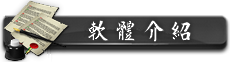
記事本的功能太陽春,WORD 太耗資源了(程式大又佔寶貴的記憶體空間),小作家又用不順手,想要找個可以處理文字檔和二進位檔,又方便又好用的文書處理程式嗎?用最新的 UltraEdit 就對了!更重要的是它支援 DBCS,中文編輯再也不成問題了!
功能特色
代碼摺疊
支援在所有 32 位 Windows 平台上進行 64 位檔案處理(標準)。
Unicode 支援
根據磁碟的文字編輯和大檔案處理 - 支援超過 4GB 的檔案,即使是數兆字節的檔案也只佔用極少的記憶體
在所有搜索操作(尋找、替換、在檔案中尋找、在檔案中替換)中,支援多行尋 找和替換對話框
帶有 100,000 個單詞的拼寫檢查器,支援的語種包括英語(美國)、英語(英國)、荷蘭語、芬蘭語、法語、德語、匈牙利語、意大利語、西班牙語和瑞典語
語 法加亮 - 可配置,對 C/C++、VB、HTML、Java 和 Perl 作了預配置,並帶有特殊選項用於 FORTRAN 和 LaTex。多個詞語檔案可供下載
內建 FTP 客戶端以存取 FTP 伺服器,可設定多個帳戶,並自動登錄和保存。(僅 32 位)包括 SFTP(SSH2)支援
SSH/Telnet 視窗
方案/工作區支援
環境選擇器 - 提供預定義的或使用者建立的編輯「環境」,能記住 UltraEdit 的所有可停靠視窗、工具欄等的狀態,方便使用者使用。
集成腳 本語言以自動執行任務
可配置鍵盤映射
列/塊模式編輯
十六進制編輯器可以編輯任何二進制檔案,並顯 示二進制和 ASCII 視圖
命名的模板
HTML 工具欄,對常用的 HTML 功能作了預配置
網 路搜索工具欄:高亮顯示文字並單擊網路搜索工具欄按鈕,從編輯器內啟動搜索加亮詞語
Google 搜索
Yahoo 搜索
Wikipedia
Dictionary.com
Thesaurus.com
Whois
Network Solutions Whois

HP.net 搜索
cplusplus.com 搜索
MSDN 線上搜索
檔案加密/解密
使用自己的密鑰加密敏感的源代碼檔案
與 UltraSentry 集成(可選)以安全地銷毀原始未加密檔案
僅在 UltraEdit 內解密檔案
與 UltraSentry 集成,以安全刪除 UltraEdit 臨時檔案。
支援多字節和集成的 IME


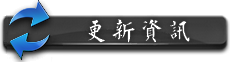
Changes in UltraEdit v17.30 Changes (2011-10-12):
* New scripting functionality:
o UTF8ToASCII() - converts UTF-8 file to ASCII
o ASCIIToUTF8() - converts ASCII file to UTF-8
* New macro functionality:
o UTF8ToASCII - converts UTF-8 file to ASCII
o ASCIIToUTF8 - converts ASCII file to UTF-8
* Find/Replace improvements
o Better handling of Perl regex results in Lines Containing Find String window
o Better highlighting of Perl regex matches in Find in Files output
o Selecting text and pressing Find/Replace hotkey updates Find/Replace string when dialog is already open
* Syntax Highlighting improvements
o Improved highlighting of nested block comments
o Improved syntax highlighting with word wrap
o More flexible Comment Add/Remove
o Better writing of custom highlighting colors to wordfile
* Improved handling of saving multiple files to FTP
* Improved performance when selecting text in large files
* Improved handling of file paths with multi-byte Unicode characters
* Improvements to Explorer tab in File View
* Several translation/localization improvements in non-English versions
* Files created via command line respect default line terminator setting
* Specific fixes for issues, including:
o Fixed drag and drop editing issues
o Fixed Undo/Redo issue with restoring data
o Fixed Comment Add / Comment Remove with leading whitespace
o Fixed issue where toggling column mode closes Lines Containing Find String dialog
o Fixed auto-correction of word while word is still being typed
o Fixed issue where clicking "Cancel" to save changes prompt gives focus to wrong file
o Fixed issue where characters inserted via Alt + numeric keypad don't display properly in UTF-8 file
o Disabled tag insertion when in hex mode
o Fixed issue where Shift + Double Click doesn't highlight all selected if "Use presistent highlight all" is disabled
* Various other improvements and enhancements

Homepage -
www.ultraedit.com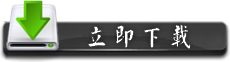
本帖隱藏的內容需要回復才可以瀏覽


