 【軟體名稱】:CleanAfterMe v1.36 一鍵銷毀使用紀錄 (多語免安裝)
【檔案大小】:20MB/1File
【軟體名稱】:CleanAfterMe v1.36 一鍵銷毀使用紀錄 (多語免安裝)
【檔案大小】:20MB/1File
【檔案格式】:.RAR
【軟體語言】:多國語言
【分享空間】:FREAKSHARE /LoadFiles.iN / ORON 【下載方式】:CryptLoad / JDownloader / iE
【下載方式】:CryptLoad / JDownloader / iE 【解壓軟體】:WinRAR v3.91 下載
【解壓軟體】:WinRAR v3.91 下載 【軟體類別】:清除電腦的操作紀錄
【OS】:Windows
【補檔期限】:Never
【軟體類別】:清除電腦的操作紀錄
【OS】:Windows
【補檔期限】:Never
【存放期限】:Never
【官方網頁 】:
【授權】:/不回復者,有疑問別發問
下載教學(CLICK 圖放大)

 Select 1(FOLDER PAGE!!)
Select 1(FOLDER PAGE!!)


本帖隱藏的內容需要回復才可以瀏覽
PS:用 FlashGet 1.96 Downloader可以一Lot下載 (for Premium)
 Select 2(FOLDER PAGE!!)
Select 2(FOLDER PAGE!!)


本帖隱藏的內容需要回復才可以瀏覽
 Select 3 (for Backup time)
Select 3 (for Backup time)


本帖隱藏的內容需要回復才可以瀏覽
CleanAfterMe 是一個功能很簡單的小軟體,不用安裝,直接解壓縮後就可以使用。
主要功能就是用來清除電腦的操作紀錄與各種隱私資料,包含一些儲存在暫存檔與登錄檔中的操作紀錄、瀏覽網頁後所產生的 cookies、
瀏覽紀錄、cache…,以及曾經開啟過的視窗、程式、網路芳鄰的資料夾瀏覽紀錄,還有資源回收筒、剪貼簿...等等,
只要開過電腦都會留存的一堆蛛絲馬跡都可以直接透過 CleanAfterMe 軟體一鍵清空!
在瀏覽器方面,CleanAfterMe 除了支援 IE 6 / 7 瀏覽器之外,
v1.30 之後的版本還可直接清除 Firefox 與 Opera 瀏覽器的快取資料、cookies、操作紀錄與網頁瀏覽歷史。
如果你不希望下班後有人動你的電腦、偷看你的隱私,可以透過 CleanAfterMe 這軟體隨時清一清。
可以讓使用者簡單清除微軟作業系統及經常使用的軟體於其執行過程當中所產生的記錄 (容易被駭客軟體所截取分析)。
若能善加利用 CleanAfterMe 這套軟體,使用者可以自行快速清除網頁瀏覽器 (IE、Firefox、Opera 等)
的 cookies / history / cache / passwords / account、最近所開啟的檔案、系統註冊檔中所記錄操作者
的最新所開啟的檔案、Windows 的暫存檔 / 事件記錄檔 / 資源回收桶或更多…
除了以上的好處之外,使用者若能定期清除磁碟中不必長存的資料,相信對於提升作業系統的執行效能是有其正面的助益。
【免責聲明】:
☆請支持正版,尊重智慧財產權!
☆以上檔案皆為網路蒐集,僅供寬頻測試、請勿作商業上之用途,否則你將負起全部的法律責任!
☆如作為其它用途,皆與論壇及本人無關!
☆請在下載後24小時內刪除,如果你喜歡此軟體或音樂或遊戲等等...,請購買正版!
☆內容涉及侵權,請立即聯絡本人。本人將立刻刪除!
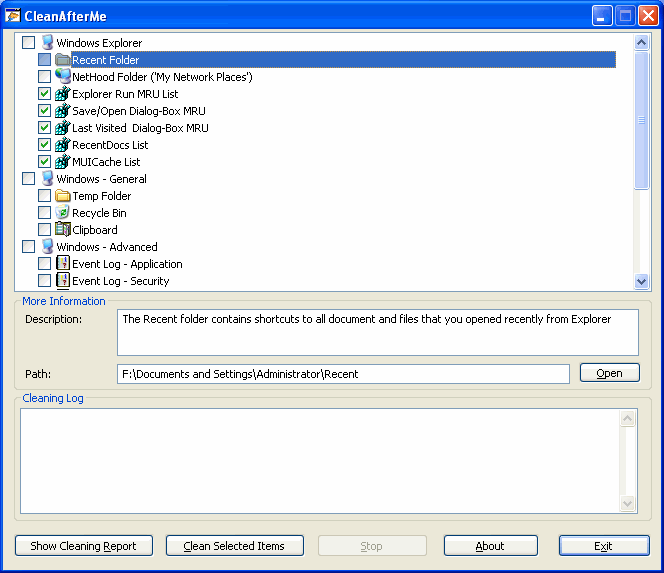
- Version 1.36:
- Added support for Opera 10.
- Madeanother change in cleaning the 'installed USB devices', and Hopefully,this changewill fix the problem of disconnecting the USB mouse/keyboardin some computers.
- Version 1.35:
- Added new cleaning items: DirectInput MRU, Direct3D MRU, and Windows Prefetch Files (*.pf).
- Added Unicode header (0xff, 0xfe) to the log files saved by CleanAfterMe.
- Version 1.30:
- New option: Fill files with zero bytes before deleting them (In Advanced Options)
- New option: Don't ask me before cleaning my temporary folder (In Advanced Options)
- New cleaning items for Outlook/Word/Office temporary folder.
- Version 1.25:
- Added command-line support (/clean and /report)
- Version 1.21:
- Fixedbug: In some computers, when cleaning USB devices, theUSBmouse/keyboard devices were also removed, and the user had tounplugand plug them again...
- Version 1.20:
- Added support for cleaning 'UserAssist' Registry key.
- Added support for cleaning Visual Studio MRU lists. (Displayed only when Visual Studio installation is detected.)
- Added support for cleaning Acrobat Reader MRU list. (Displayed only when Acrobat Reader installation is detected.)
- Version 1.16:
- Fixed bug: CleanAfterMe failed to clean the history file of Firefox 3.0.1
- New cleaning item: Installed USB devices.
- Version 1.15:
- New option: Remember Last Settings.
- New cleaning items: Recent files list of Microsoft Office and Windows Media Player, and.eml files cache of Windows Live Mail.
- Newcleaning item: Clean Firefox 3 History (this option delete themoz_historyvisits table of places.sqlite, without affecting thebookmarks and other data in this file)
- Version 1.11:
- Fixed bug: Cleaning hitsory file caused a problem with Bookmarks on Firefox 3.
- Version 1.10:
- Added support for Firefox (Displayed only when Firefox folder is detected)
- Added support for Opera Web browser (Displayed only when Opera folder is detected)
- Added support for cleaning the last logged-on user name.
- The main dialog-box of CleanAfterMe is now resizable.
- In cleaing report: Display the number of files to delete and the total files size to delete.
- Version 1.01 - Fixed bug: CleanAfterMe hangs when choosing 'no' to 'Do you want to clean selected items' question.
- Version 1.00 - First release.



